1. Select Equipments from Equipments tab .
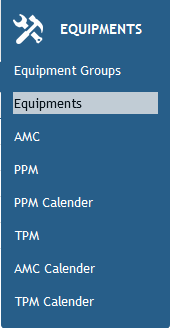
2. Select the site, group, equipments and the status from the Dropdown options.
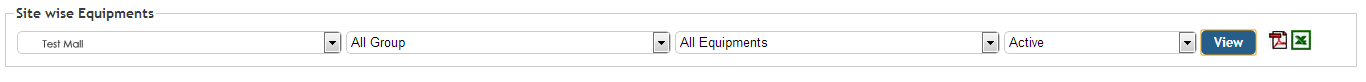
3. For viewing and saving an AMC Dates, you first need to select a row and then click "AMC Dates".
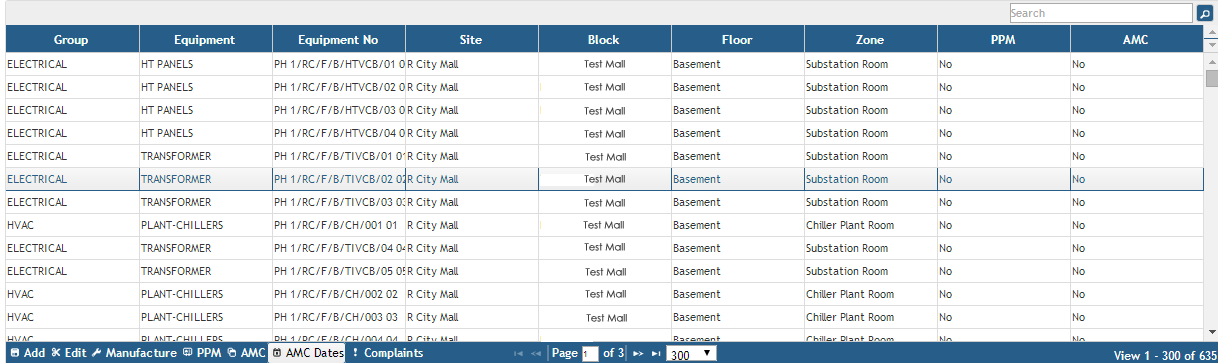
4. You will then be shown a DG AMC Visit Dates form.
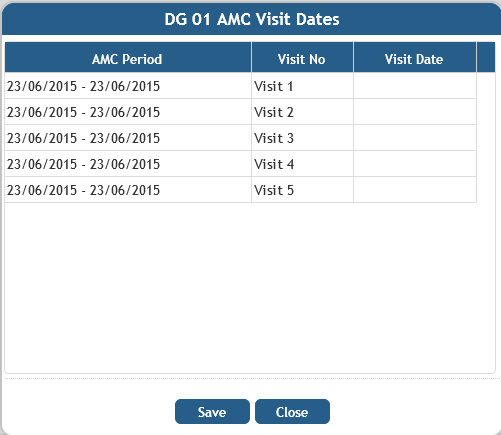
5. Click on Save